Some of the features that came with this latest version includes but not limited to ADs-free experience, enable mark as read in notification, removed separate app for themes, fixed header vibration for hide chat, fixed web search, fixed share and send theme and more other features i will list below.
GBWhatsApp Changelog Version v6.80 (2.18.210) – 29/08/2018
- New Base Updated to 2.18.210
- Delete All Ads From GBWhatsApp
- Delete All Pop-up From GBWhatsApp (Follow Us On Facebook – Follow Us On Twitter)
- Add Push Notifications For Our Site To Get Latest Important News And Updates About Our Apps
- Exclusive Know Which Messages are Deleted Anytime you want (Go to Contact/Group Profile and Click on Revoked Messages)
- Enabled Media Visibility (Go to Profile – Media Visibility)
- Enabled Mark as Read in Notification
- Enabled Select All Chats on Main Screen
- Removed Seperate App for Themes
- Removed Mod 6.8 as Old
- Fixed Header Vibration for Hide Chats
- Fixed Revoke Notification not showing in Few Devices
- Fixed Apply Themes in Some Devices
- Fixed Web Search
- Fixed Backup & Restore (Mod 6.7)
- Fixed Share and Send Theme
- Updated Italian and Portuguese Language
- Many other bugs has been fixed.
Where to Download GBWhatsapp v6.80 APK
How To Install GBWhatsapp Without Losing Chats
You can install GBWhatsapp on your Android phone without losing chats. You can use GBWhatsapp at the same time with the official Whatsapp version on same phone. It's very easy. Kindly follow me along.
Step 1 : Download GBWhatsApp apk on your android smartphone or tablet from the above link.
Step 2 : Go to Android settings and click on Settings — Security — tick Unknown Sources
Step 3 : Now, install GBWhatsApp on your Android device, which you previously downloaded from the above link.
Step 4 : Open GBWhatsApp and click AGREE AND CONTINUE. If you see a message like "Allow WhatsApp to access Message" click on allow for all message.
Step 5 : Enter your mobile number and verify your number in GBWhatsApp. This step may take a few minutes, wait a little bit for it to deliver verification code to your phone.
Step 6 : If you have backup Press Restore Lastet Backup. Wait a little to complete restore.
Step 7 : Enter your name and choose profile picture.
That's all. Simple as that. If you encountered any problem while installing GBWhatsapp on your Android, kindly comment below and I'll reply almost immediately.
Please don't forget to share this post.
For latest FBT, Tech News/Discussions Join the Telegram group Join HERE and Telegram Channel Join HERE

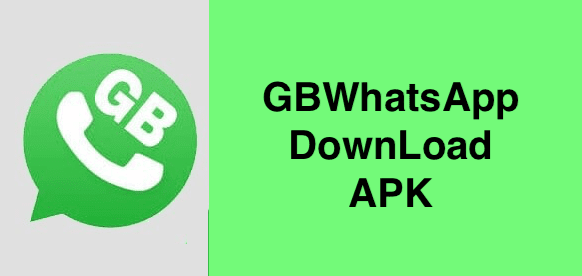





3 Comments
Thanks for the download link
ReplyDeleteI cannot to download gb whatsapp versions 6.80
ReplyDeleteFor sending many message with one click, this GBWhatsApp messenger is best. Even I use the latest version lucky patcher for modify apps and games...
ReplyDeleteWe Love Comments, We love to hear from you. But please do not spam. Enjoy your stay here